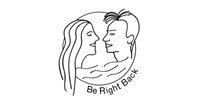Sea Edition Highlight Covers For Instagram Stories
If your Instagram has been craving some beachy vibes, this Sea Edition is for you. I made two calming sets—one with soft sandy colors and another with delicate seashell designs. They’re perfect if your feed leans coastal, if you just got back from a trip, or if you’re dreaming of one and want your profile to match the mood.
These covers are clean, calming, and super easy to use. I kept them simple so they don’t overpower your feed, but still add a little polish to your highlights. You’ll find neutral tones, natural textures, and a little bit of that slow, ocean-side energy that just feels good.
There are two full sets in this post so you can mix and match or stick to one style. And don’t worry—if you’ve never used custom highlight covers before, I’ll walk you through exactly how to add them to your profile at the end.
Sandy Highlight Covers
This set is all about those soft beige and cream tones you’d see walking along the beach. It includes minimalist icons and subtle textures that feel warm and relaxed. Great if you like a more neutral look or want something that blends into your feed without standing out too much.

Seashell Highlight Covers
These ones feature illustrated seashells in soft, coastal colors. There’s a mix of different shapes and styles—some more detailed, others more abstract. They’re a sweet way to give your Instagram a subtle beach feel without going overboard.
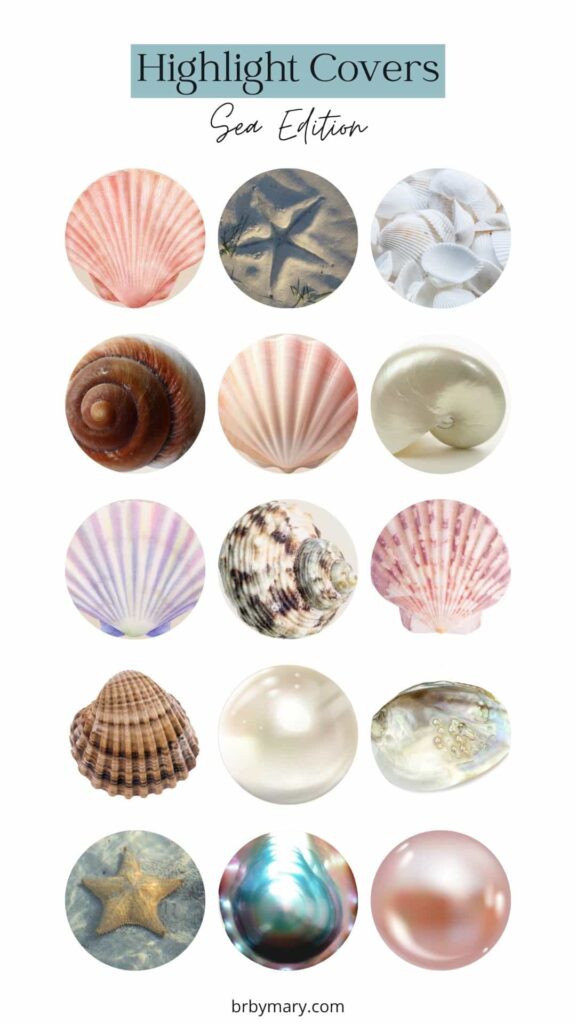
How To Use These Covers On Instagram
To download the covers, just tap and hold the image (or right-click if you’re on desktop) and save it to your phone or computer.
To crop them into circles, you’ve got two options. You can upload the image into Canva and use a circular frame to crop and download it. Or you can just use your phone’s photo app to zoom in and crop around the circle manually—it’s quick and it works.
When you’re ready to add them, open your Instagram profile, tap and hold any highlight, choose “Edit Highlight,” then “Edit Cover,” and upload the new image.
And that’s it. You’ve got a beachy, calm, and cohesive Instagram profile that looks like you actually planned it out.
— SAVE THIS POST —
Did you like this post? If you liked this post, don’t hesitate to share it!
Want to save this post? You can pin the following images on pinterest to save this post.
We are Mary and Eric, the founders of Be Right Back, a blog dedicated to romance around the globe and at home.
We are Mary and Eric, the founders of Be Right Back, a blog dedicated to romance around the globe and at home. With over 10 years of experience in dating and traveling to romantic places, we share our favorite date ideas and romantic destinations to help couples level up their relationships. Having lived in and traveled through the USA, we also share our favourite things to do in the States.
With 70,000 monthly readers and 16,000 followers on social media, Be Right Back is your go-to resource for romantic trip ideas and couple activities at home and abroad.