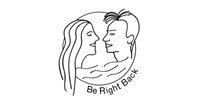Yellow Highlight Covers For Instagram Stories
If your profile could use a little brightness, these yellow highlight covers are here to help. They’re cheerful, clean, and just the thing to make your Instagram feel a little more pulled together. I’ve made three different sets for you—one with fun yellow swirls, one with flowers, and one with a mix of yellow-themed objects that still feels cohesive.
Yellow’s one of those colors that instantly catches the eye, but it doesn’t have to be loud or overwhelming. These covers are simple and soft, but still bring that sunny vibe that makes your profile feel warm and welcoming. Whether you want something minimal or a bit more fun, you’ll find an option in this collection that works with your aesthetic.
Each set is ready to download and easy to use, and if you’ve never updated your highlight covers before, I’ll walk you through exactly how to do it at the bottom of this post.
Yellow Swirl Highlight Covers
This set includes soft, abstract swirls in different shades of yellow. They’ve got a slightly retro feel without being too bold, and they add a fun little detail to your highlights without distracting from the rest of your profile.

Yellow Flower Highlight Covers
This group is perfect for anyone who loves floral touches. Think delicate line-drawn flowers, small sunflower shapes, and minimalist petals. They give off that light, fresh feeling and look especially pretty with nature or lifestyle content.

Mixed Yellow Highlight Covers
These ones are a grab bag of yellow-themed items like a lemon, a notepad, a candle, and some cozy icons. It’s great if you want something casual and fun that still feels clean and coordinated.

How To Use These Covers On Instagram
To get started, tap and hold the image on your phone (or right-click on desktop) to save it to your camera roll or downloads folder.
To crop the cover into a circle, you can upload the image into Canva and use one of their circular frames to crop it neatly. Or, if you’re keeping it simple, just open the image in your phone’s photo app and zoom in to crop the circle directly—easy and quick.
Once it’s cropped, open Instagram, press and hold any highlight, choose “Edit Highlight,” then tap “Edit Cover” and upload your new image.
And just like that, your highlights will have a little pop of yellow that ties your whole profile together.
— SAVE THIS POST —
Did you like this post? If you liked this post, don’t hesitate to share it!
Want to save this post? You can pin the following images on pinterest to save this post.
We are Mary and Eric, the founders of Be Right Back, a blog dedicated to romance around the globe and at home.
We are Mary and Eric, the founders of Be Right Back, a blog dedicated to romance around the globe and at home. With over 10 years of experience in dating and traveling to romantic places, we share our favorite date ideas and romantic destinations to help couples level up their relationships. Having lived in and traveled through the USA, we also share our favourite things to do in the States.
With 70,000 monthly readers and 16,000 followers on social media, Be Right Back is your go-to resource for romantic trip ideas and couple activities at home and abroad.