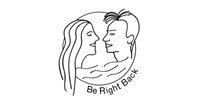Free Knitting Highlight Covers For Instagram Stories
If your Instagram includes knitting projects, yarn hauls, or just your love for all things handmade, these knitting highlight covers are a sweet little upgrade. I created one full set using soft brown tones and cozy icons that work perfectly for craft-inspired feeds. They’re simple, warm, and easy to use—just enough to make your profile feel a little more put-together.
This set has that comfy, autumn-ish vibe with warm browns and subtle textures that remind me of a well-loved sweater. Whether you’re sharing your favorite patterns, shop updates, or progress pics, these covers help tie everything together without taking attention away from your work. They’re designed to look clean and inviting, especially if your feed leans neutral or soft in tone.
You’ll find the full set below, and at the end of the post, I’ve added step-by-step instructions to show you how to save and use the covers on Instagram.
Brown Knitting Highlight Covers
This set includes cozy knitting-themed icons like balls of yarn, knitting needles, sweaters, coffee mugs, and stitched patterns—all in soft brown shades. They’re perfect if you want your profile to feel relaxed and homey but still a little bit styled.
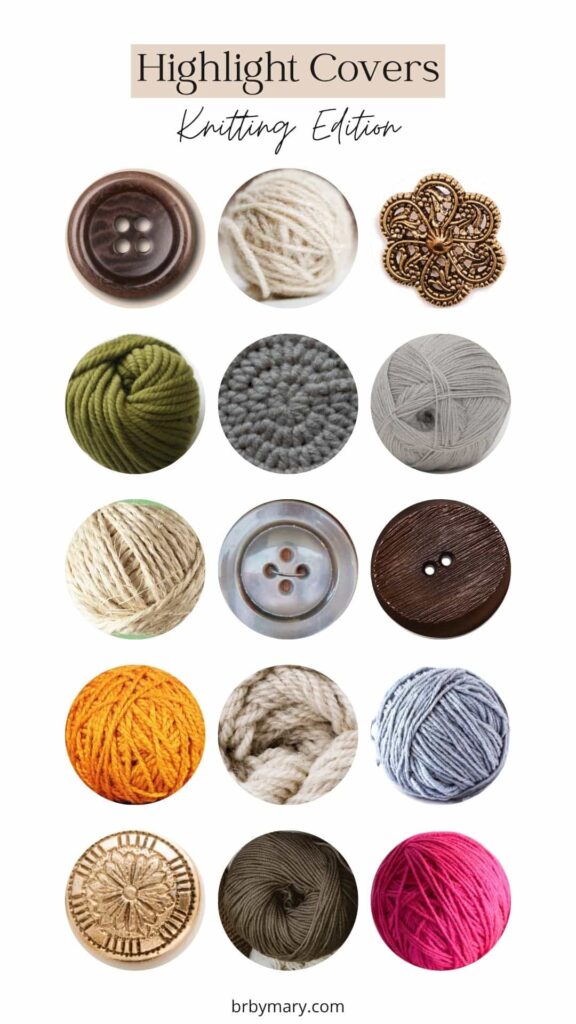
How To Use These Covers On Instagram
To save a cover, tap and hold on the image (or right-click if you’re on a computer) and save it to your phone or computer.
To crop it into a circle, open the image in Canva and use a circular frame, then download it again. Or, for a quicker option, just open the image in your phone’s photo app, zoom in, and crop around the circle manually.
Once you’ve got it ready, go to your Instagram profile, press and hold any highlight, tap “Edit Highlight,” then choose “Edit Cover” and upload your new image.
And there you go—your knitting highlights now have a warm, cozy feel that matches your creative space perfectly.
— SAVE THIS POST —
Did you like this post? If you liked this post, don’t hesitate to share it!
Want to save this post? You can pin the following images on pinterest to save this post.
We are Mary and Eric, the founders of Be Right Back, a blog dedicated to romance around the globe and at home.
We are Mary and Eric, the founders of Be Right Back, a blog dedicated to romance around the globe and at home. With over 10 years of experience in dating and traveling to romantic places, we share our favorite date ideas and romantic destinations to help couples level up their relationships. Having lived in and traveled through the USA, we also share our favourite things to do in the States.
With 70,000 monthly readers and 16,000 followers on social media, Be Right Back is your go-to resource for romantic trip ideas and couple activities at home and abroad.